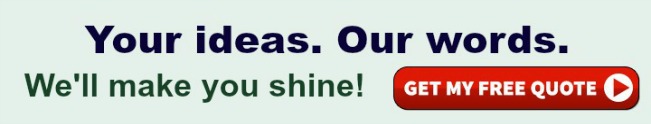On social media, your avatar (or profile pic) creates your first impression. Here’s how to create a social media avatar that will make the right impression.
Some of my more ardent fans (Hi mom!) might have noticed that I recently changed my avatar across social media platforms. You’ll see a whole new me on Twitter, LinkedIn, Pinterest, Flickr … and on many smaller social media websites, too.
You might be asking: “David, how can I design a good avatar, too?”
What a great time to look at what makes the perfect avatar.
Actually, there is no perfect avatar. Each of us is different, and we need different avatars. But there are some guidelines to follow if you want to design a good avatar to market yourself on social media.
- What is an avatar?
- Types of social media avatars
- An avatar that stands out
- A memorable avatar
- An avatar with personality
- Avatars and header images
- In conclusion
What is a social media avatar?
An avatar is a virtual image of you. On social media, that means a small (often very small) image. The avatar shows up on your profile page, often big enough to recognize. And it shows up on each of your posts or comments, often small enough to be unable to see the details.
Your avatar serves one purpose – to visually identify the person speaking. You want your avatar to do that in three ways:
- to make your posts stand out as people scroll through their timeline
- to make people recognize a friend as they scroll through their timeline
- to establish your reputation and branding, as with any other marketing image
Based on these goals, let’s look at all the factors you should think about before creating your social media avatar for Twitter, Instagram, Facebook or LinkedIn.
Types of social media avatars
There are several types of social media avatars. Each has benefits and drawbacks.
- Logo
- Celebrity face
- Cartoon headshot
- Personal headshot
- Headshot with significant other
- Favorite thing, such as a pet or a place
What type you use, depends on your goals. For business or professional purposes, you probably want to write off a celebrity image and likely also a headshot with your significant other. A favorite thing won’t work, either, unless your business is travel or pet related.
A logo makes a good avatar if you want to build a business brand. On social media, that can be risky, because people prefer to engage with other people than with a brand. But that depends on how you position yourself. A lot of bands might do better with logos. Authors might want to use their latest book covers. You might want to use your blog name as an avatar.
In most cases, you likely would want a personal headshot, so that people feel like they are talking with you. A cartoon headshot, or some other cartoon image, could work if your business is recreational, but it could be risky with a B2B business or with anything “serious”. Again, think also of how you want people to perceive you.
Make your social media avatar stand out, even on a tiny screen?
![]() Consider that branding is not the only consideration on social media. As people scroll through posts on their phones, you want them to stop scrolling when they see you. Yes, it’s all about the phone.
Consider that branding is not the only consideration on social media. As people scroll through posts on their phones, you want them to stop scrolling when they see you. Yes, it’s all about the phone.
Globally, just over half of all website visits come from mobile. But when it comes to social media, 78% of people use mobile devices exclusively, and 99% of people use their phones at least some of the time. So being able to shine in miniature is critical for your avatar.
What does that mean?
First, it means you want a fairly simple avatar. If it’s too busy, yours will just be one of the many indistinguishable overcrowded avatars.
Are two heads better than one? Not in an avatar. Your face is tiny enough on a phone when it fills the space.
Should you show half your body in your profile picture? No, your face needs to be close up to fill that tiny space.
Should you use a picture of your band? No, too many people. A band logo is better.
Second, it means you want to design an avatar with bold colors. If your background is your kitchen or a bookshelf or the foliage in your backyard, the avatar will look crowded and so similar in color to many other avatars. It won’t stand out.
Hot pink is the best, if you can get away with it. Bright orange is great, if you can pull it off. Red is very good. Yellow is very good. The brightest shades of blue, purple and green are pretty good, too, but most blues and greens are not. Brown, beige, gray and less bright shades of other colors won’t stand out.
Create a social media avatar they’ll remember
One of the purposes of an avatar is to make people recognize a friend as they scroll through their timeline. You want everybody you’ve engaged with to stop when they see your avatar. They need to remember you. Instinctively. Without stopping to think, because they are scrolling.
First, they need to notice you. That is another reason to stand out.
Second, they need to recognize you. So don’t make a new avatar if you don’t have to.
I know what you’re thinking. David says not to change your avatar right after he changed his.
To which I have two things to say.
First, I hadn’t changed my avatar in 15 years. Like most people, I aged a bit in that time. My avatar no longer looked like me. My new avatar looks like the new me. (Actually, my new avatar looks like an older me. The old avatar looked like a newer me. 15 years newer.)
Second, look at the similarities. It’s still my head. I’m still smiling. I’m still set against a background of bright red. I hope that people will still recognize me right away. And I hope that those who don’t, will take less time to familiarize themselves with the new me.
Now I’m set for another 15 years.
Oh, and did I mention the background of bright red? I don’t think I could pull off hot pink or bright orange.
A big shoutout to Chantalyne (offspring #1) for shooting and editing the new avatar. If you need photography anywhere in the GTA or in eastern Ontario, look her up on Instagram. It is often worth investing in a good photoshoot.
Design a social media avatar with personality
Smile. People love to engage with smilers. The more heartwarming the smile, the more people will engage with you. Frowners beware!
It is possible that for branding purposes you will want to look serious or pensive. That might be. Just be aware that there is a cost. You will have less engagement, or you will have to work harder to create that engagement.
Plus, smiling on social media could make you a genius.
 If not a smile, a wild and crazy expression could also work well for you. Of course, this depends on your niche and your branding. Ian Anderson Gray’s avatar always stands out. The bright red background, similar to mine, with a “wow” facial expression makes his avatar hard to miss.
If not a smile, a wild and crazy expression could also work well for you. Of course, this depends on your niche and your branding. Ian Anderson Gray’s avatar always stands out. The bright red background, similar to mine, with a “wow” facial expression makes his avatar hard to miss.
Of course, if you use a logo or a pet for your avatar, you probably don’t have to worry about smiling.
Make your avatar work with its background
Your profile has two images on some platforms. Pay close attention on how your avatar looks against the header image you upload. Keep in mind that people will use different apps on different devices with different screen sizes. And avatars show up in different views, so keep them all in mind when choosing images.
Here is an example of what several profile pics look like against their header images on LinkedIn. Notice how some stand out more, and some stand out less? And notice how different the interplay between avatar and header image in this view from how they look together on their profile pages.
This might not affect the design of your avatar. It might rather affect what you upload for a header image. On Facebook, Twitter and LinkedIn, your avatar will superimpose over your header image, so make sure your avatar stands out. After all, you’ve worked hard to create an avatar that stands out, don’t mess it up by what you put behind it.
I have an avatar that stands out on its own. I want it to stand out against its background.
Your turn – make your social media avatar sizzle
Let’s recap.
How can I make a good avatar for social media?
- Make your avatar stand out.
- Choose bright colors for your profile pic.
- Make sure your avatar is clear on tiny screens.
- For a professional profile, use your face or business logo.
- Make your profile pic memorable.
- Don’t keep changing your avatar.
- Give your avatar personality.
- A smiling photo boosts engagement.
- Design an avatar and header image that work well together.
If you are on social media to promote your business, whether it’s a company or freelance work, your avatar is a important tool to use. Make sure to design your avatar for maximum impact.
Design a great avatar that brands you as you want to be seen. But above all, make sure that you are seen and recognized, even as people scroll quickly through their timelines on a painfully tiny screen.